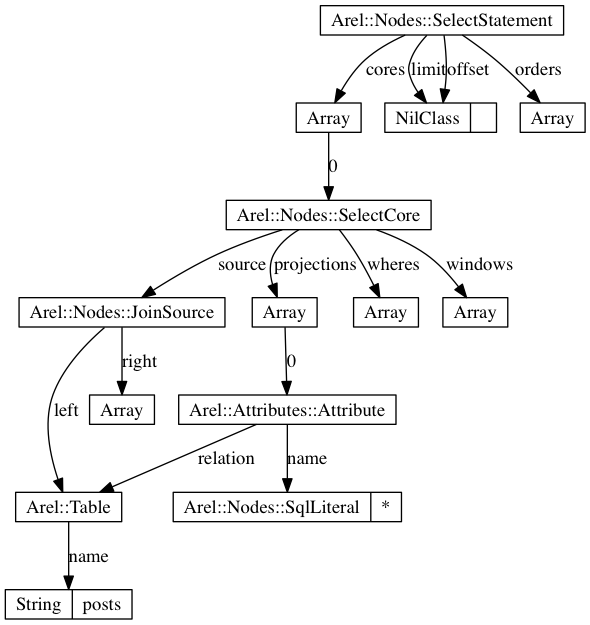利用Graphviz看ActiveRecod源码
我们都知道ActiveRecod借助Arel管理Sql的生成,而Arel使用ast和visitor pattern生成Sql。但是当你想看这颗语法树时,可能会很郁闷:
2.1.5 :047 > pp Post.all.ast
#<Arel::Nodes::SelectStatement:0x007fe6e1406c10
@cores=
[#<Arel::Nodes::SelectCore:0x007fe6e1406be8
@groups=[],
@having=nil,
@projections=
[#<struct Arel::Attributes::Attribute
relation=
#<Arel::Table:0x007fe6e2977608
@aliases=[],
@columns=nil,
@engine=
Post(id: integer, title: string, context: text, created_at: datetime, updated_at: datetime),
...
最近我找到一个方法能让你直观的看到这颗语法树的结构。
准备
安装 Graphviz
graphviz和它提供的dot语言是一套绘图DSL,但对这个一无所知并不妨碍阅读这篇文章。
brew install graphviz
to_dot
对ActiveRecod::Relation调用to_dot,获得生成的dot脚本
2.1.5 :048 > Post.all.to_dot
=> "digraph \"Arel\" {\nnode [width=0.375,height=0.25,shape=record];
70314799067660 [label=\"<f0>Arel::Nodes::SelectStatement\"];\n70314799067500
[label=\"<f0>Array\"];\n70314799067640 [label=\"<f0>Arel::Nodes::SelectCore\"];\n70314799067620
[label=\"<f0>Arel::Nodes::JoinSource\"];\n70314810391300 [label=\"<f0>Arel::Table\"];\n70314810391580
...
生产dot文件
File.write("post.dot", Post.all.to_dot)
使用graphviz绘图
$ dot post.dot -T png -o post.png
最后得到的,就是Post.all在arel中所生成的AST。